Relearning layout
[[File:Print-shop-Amiga World Vol 01 01 1985 Premiere-87-copy.jpg|the large image stays in the flow, together with the 300px one]]
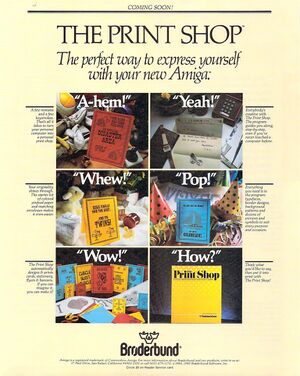
[[File:Print-shop-Amiga World Vol 01 01 1985 Premiere-87-copy.jpg|thumb|a thumb floats by default to the right]]
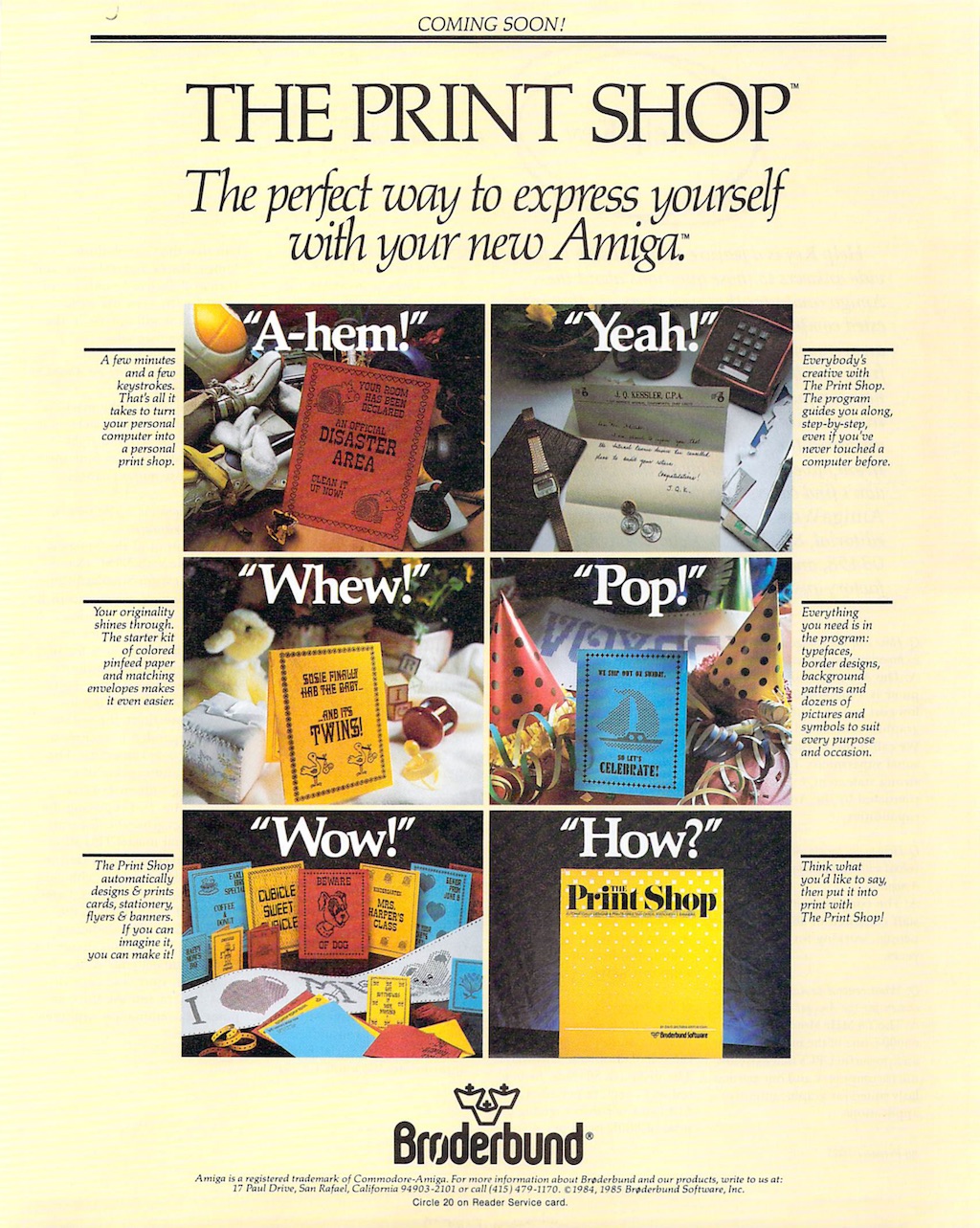
[[File:Print-shop-Amiga World Vol 01 01 1985 Premiere-87-copy.jpg|frame|the frame too]]
[[File:Print-shop-Amiga World Vol 01 01 1985 Premiere-87-copy.jpg|300px|the 300px image is automatically pushed up more]]
What are other options for positioning images?
I'm checking https://www.mediawiki.org/wiki/Help:Images to explore the official documentation...
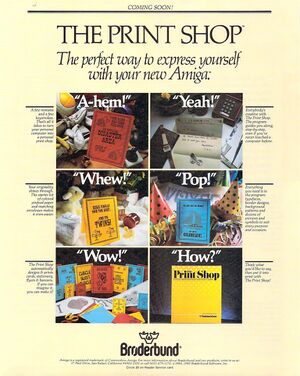
[[File:Print-shop-Amiga World Vol 01 01 1985 Premiere-87-copy.jpg|thumb|left|A thumbnail can be aligned to the left ...]]
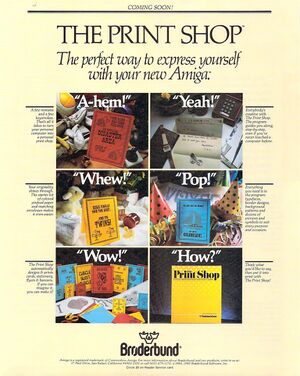
[[File:Print-shop-Amiga World Vol 01 01 1985 Premiere-87-copy.jpg|center|left|... center ...]]
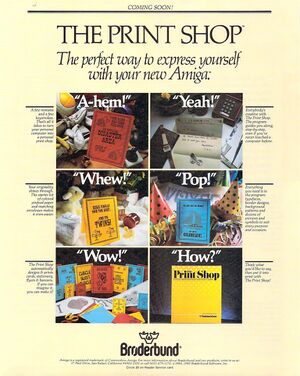
[[File:Print-shop-Amiga World Vol 01 01 1985 Premiere-87-copy.jpg|thumb|right|... or right.]]